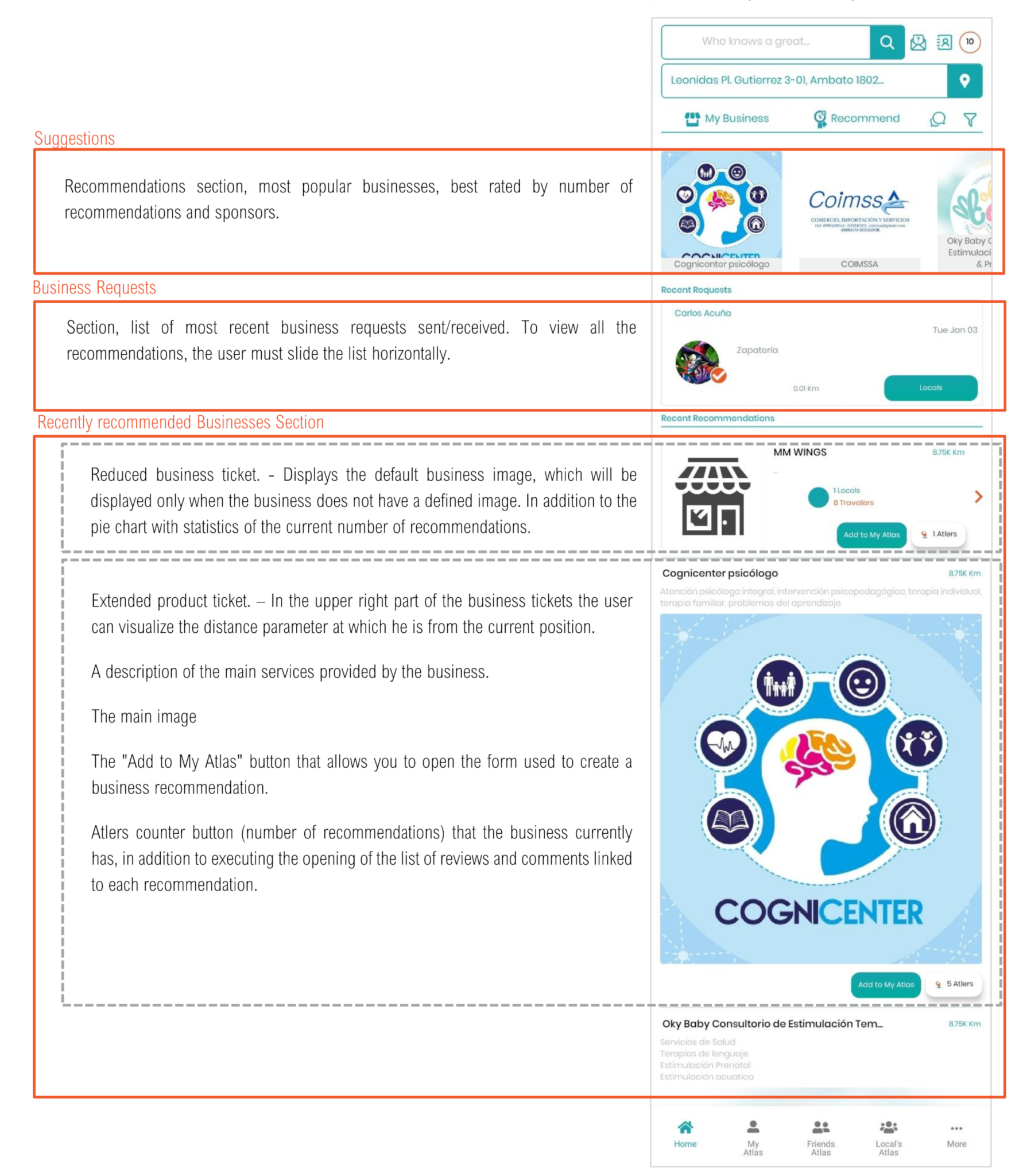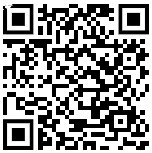USER GUIDE
Need help using Local's Atlas?
LOGIN form

1
Email of the user with which the REG was carried outstroke on the platform.
2
Password
Registered Password
3
Registration
With own credentials
The «Sign In» button allows you to navigate to the custom user registration interface.
In case of not having the credentials, it is necessary to register, for the following options:
4
Continue as Guest
It allows you to log in with a guest user, preview of the APP, this user allows you to observe limited content and restricts access to multiple sections that require a configured user profile.
5
IOS
Signing Up or Signing In with an Apple Account (IOS Only)
Pressing the Sign In IOS button allows you to run a registration with credentials of your Apple account linked to your device.
6
Sign Up or Sign In with a Google Account
To use Google’s automatic registration, you need to press the Google button.
NOTES: Both for Google and Apple account login. – If the user is already registered with a Google/Apple account, pressing this button will proceed directly with the Sign In.
7
Registration
Clicking on the «Registration» button will navigate to the account creation form, where the user can apply a record with the data of their preference.
8
Forgot password
Click this button to access the password recovery function
9
Support
Support chat access button.
How to Register in Local's Atlas
Below we detail the essential steps for you to register and be part of the Local's Atlas community.
Spanish Tutorial
English Tutorial
register form

1
User
Field corresponds to the username with which you will be identified within the Local’s Atlas community.
2
Email linked to the account, in case of selecting the verification option by mail, it will be to this account that the verification token is sent.
3
Password
Password validation parameters.
4
Validation
Password validation parameters.
5
Register
User Registration Button
6
Button
Navigation button to the login interface if you have login credentials.
7
Privacy
Navigation link to privacy policy view
!
Notes
If you do not meet the password validation parameters, it is not possible to continue with the registration process.